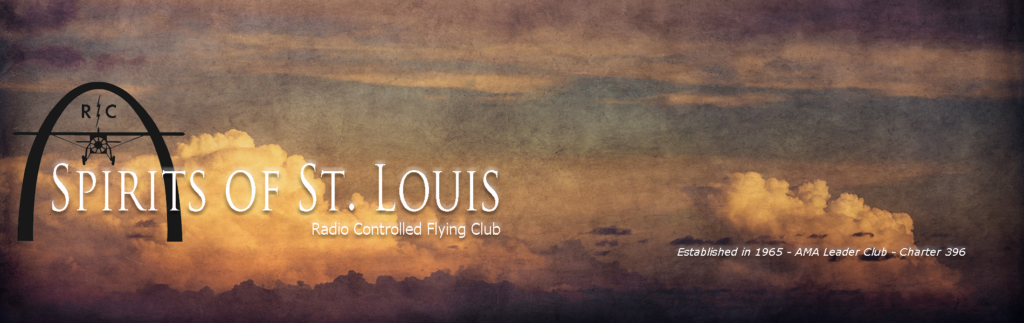The Spirits of St. Louis Flying Club has a membership of approximately 120 people on any given year. All members pay annual dues of $150 per household. Youth members are free if under the age of 19. We offer a dual membership (Details Here) for flyers who are full members at another club and wish to fly at our club as a non-voting member. All flying members regardless of type must have a valid AMA membership for the entire year to be eligible to fly at Gizzie Field.
Online Enrollment (Preferred Method)
The simplest way to join is the ON-LINE enrollment process by clicking on Join/Renew on the toolbar above and clicking on the Spirits Membership to add it to the shopping cart. Follow the instructions in the form, upload your current AMA card or Parent club card if you’re doing a dual membership.
Manual Enrollment (Still Available):
If for some reason you would like to renew your membership MANUALLY, follow the instruction below:
Click on the download button above. If you don’t already have Adobe Acrobat Reader, or another .pdf reader, we suggest downloading a free copy of Adobe Acrobat Reader. Chances are, the file will open in your browser if you don’t have a preferred PDF editor installed on your computer. Either way, you need to decide if your going to fill it out electronically and email it into the membership chairman or print it out, fill it in, and hand carry it into a meeting.
Fill out the PDF form on your computer:
You can email the PDF or bring it to a Club Meeting.
Make sure you save the file to your computer before and after you fill it out. Open the file with your preferred PDF editor. Basically, place your mouse on a box and click on it to select it. A check mark will appear. If you didn’t want to make a check mark in that box click on it again and it will disappear. Place mouse in any area that you would normally write in and type in your information. When finished save it as something like YourName2023MembershipApplication.pdf or something like that and save it where you can find it!
Email it and a picture of your current AMA card to the membership chairman at membership@spiritsofstl.com. If you would like to pay via paypal send your payment to paypal@spiritsofstl.com as well. You can use a credit card with PayPal. I also put my AMA membership numbers in the notes with the paypal payment!
Make sure you email the application and pictures of your AMA cards if you pay with Paypal.
Fill out the PDF by hand:
Download and Open the file as described above. If for some reason you are unable to download it, contact ralph@thegrantz.com or call me at 636.542.3622 and we’ll figure out how to get you a form to fill out. They are also located at the field in the Pavilion in the bullitin board case. Once downloaded, print it, fill it out by hand, and sign where required then submit it with your check and a copy of your current AMA membership card.